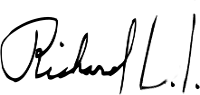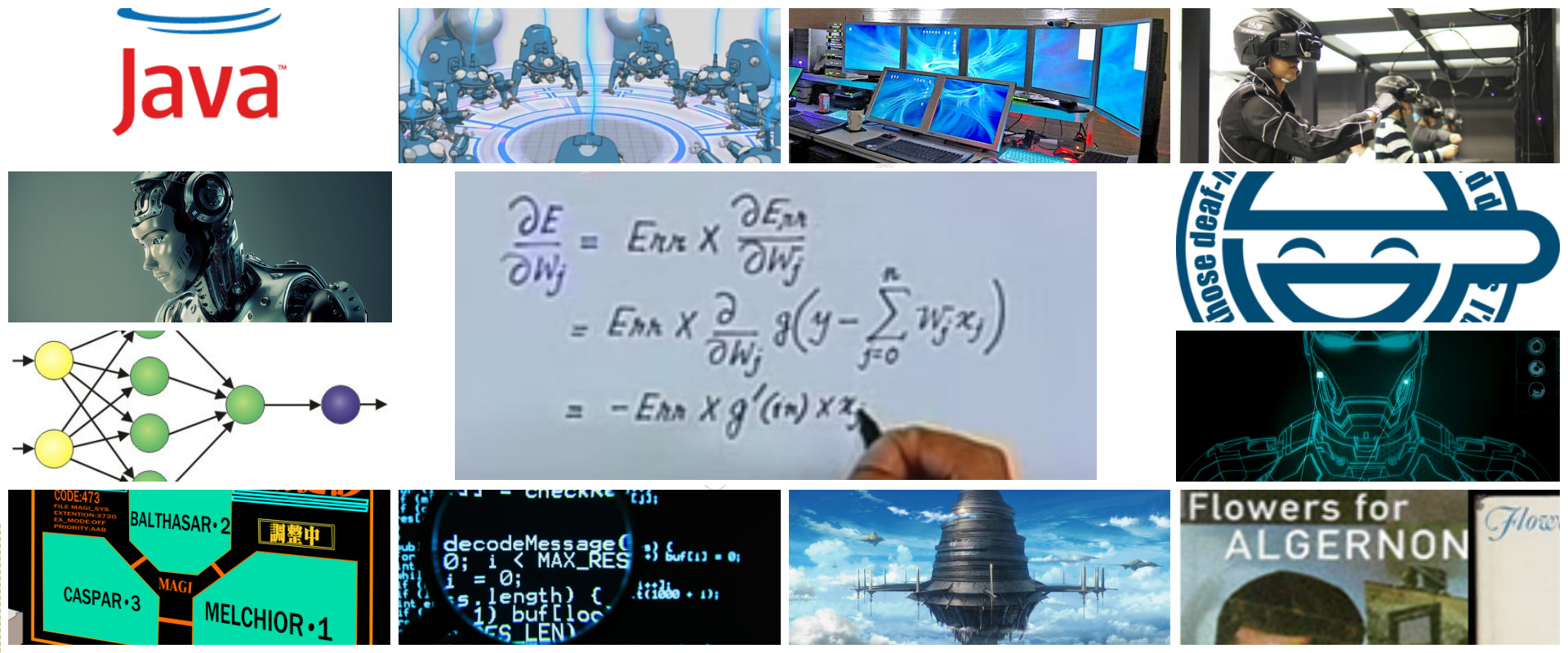Continuing with testing of 3d android frameworks, finally I could understand how use a .obj file in android.
![]()
The following steps may seem illogical but works for me!!
Steps
Download .obj zip
From pages like https://www.turbosquid.com/3d-models/free-dna-3d-model/612564
In this example, zip file contains:
- Face.obj
- Face.mtl
- face_eyel_hi.jpg
- face_eyer_hi.jpg
- face_skin_hi.jpg
- face_sock.jpg
UpperCase
Due to this android restriction :
Error:Execution failed for task ':app:mergeDebugResources'.
> \..\..\Android3D-min3d-Face-Rotation\app\src\main\res\drawable\EyesWhite.jpg: Error: 'E' is not a valid file-based resource name character: File-based resource names must contain only lowercase a-z, 0-9, or underscore
We need replace any upper case letter top lower case if exists from .obj , .mtl and other resources
- From Face.obj to face.obj
Android ignore extensions
This names are not allowed by android :
- Face.obj
- Face.mtl
If you saw, both files are name Face. Android forces us to use a unique file name. So wee need to add obj, mtl or something as to make a unique file name. I use _suffix like :
- from face.obj to face_obj.obj
- from face.mtl to face_mtl.mtl
Update references
Files names are changed (images, obj and mtl), so We need to update its refereces where using them.
Update .obj
Obj files need a reference to .mtl files. So if our mtl file name are changed, We need update this. In some cases , .obj files use a asbolute path , so this also could be changed.
- Open obj file with some text editor and create or update a line whit mtlib reference.
mtllib /dir/some_dir/face.mtl
o FaceGen
g eyeL_hi
s 1
v 28.1446 41.1304 43.5008
v 23.2692 38.3366 41.7695
To
mtllib face.mtl
o FaceGen
g eyeL_hi
s 1
v 28.1446 41.1304 43.5008
v 23.2692 38.3366 41.7695
This is quite strange :
Real name of mtl is face_mtl.mtl , so reference might be mtllib face_mtl.mtl but this does not work.
If I change it to mtllib face.mtl works.
It is as if min3D ignore _mtl of file name.
Other example from my last work : real file name : bigmax_white_mtl.mtl reference in bigmax_white_obj.obj file : mtllib bigmax_white.mtl
Maybe this is part of documentation but I can’t find it, so this crazy workaround works!!
Verify or fix texture
Open face_mtl.mtl file and verify that texture files names are correct:
Example :
newmtl Texture0
Ns 20
d 1
illum 2
map_Kd face_eyel_hi.jpg
Kd 0.7 0.7 0.7
Ks 0 0 0
Ka 0 0 0
newmtl Texture1
Ns 20
d 1
illum 2
map_Kd face_eyer_hi.jpg
Kd 0.7 0.7 0.7
Ks 0 0 0
Ka 0 0 0
Use obj file with android and Min3D
Using this template project, just put files in :
- res/raw obj and mtl files
- res/drawable texture jpg files.
Run in your device or android emulator. This should look like:
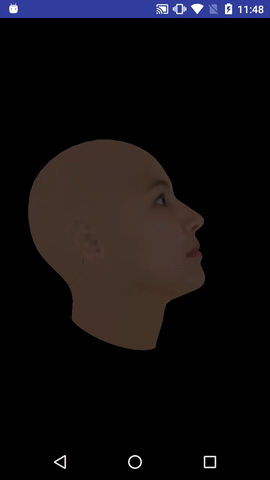
Enjoy it!!
Until the next,
JRichardsz