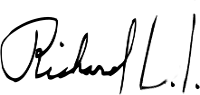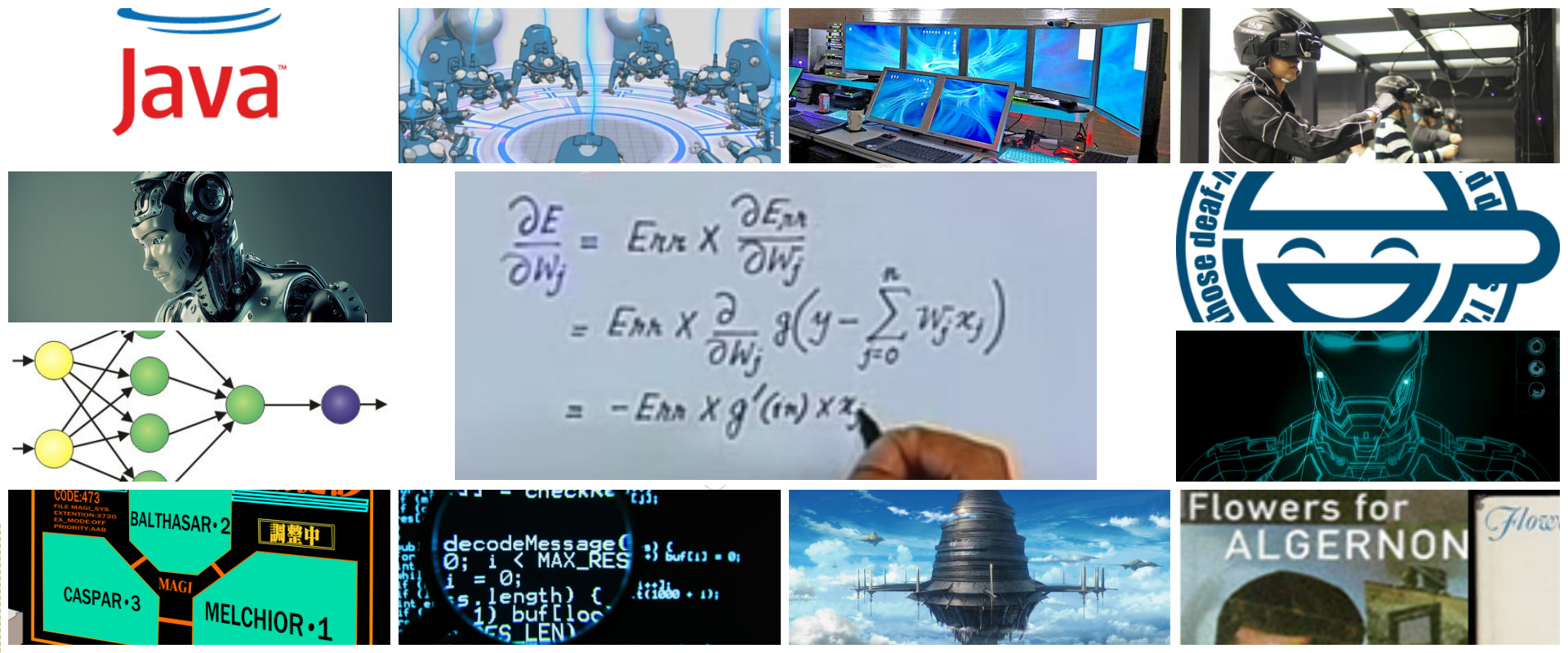In almost all web sites there are information to compile android projects with Android Studio, but If I want to automate the build?. I mean, execute some shell commands without UI tool like Android Studio. This will be useful for devops flow with continuous server like jenkins, travis, etc
In this post I will show you how to do it… Let’s start!!

Step 1 : Download
-
JDK 8 (Jdk-8u171-linux-x64.tar.gz)
- Option 1 : http://www.oracle.com/technetwork/java/javase/downloads/jdk8-downloads-2133151.html
-
Android Command Line Tools (sdk-tools-linux-4333796.zip)
-
Option 1 : https://developer.android.com/studio/#downloads
-
Option 2 : https://dl.google.com/android/repository/sdk-tools-linux-4333796.zip
-
-
Android SDK Build Tools (build-tools_r26-linux.zip)
-
Option 1 : https://dl.google.com/android/repository/build-tools_r26-linux.zip
-
Option 2 : https://androidsdkoffline.blogspot.com/p/android-sdk-build-tools.html
-
-
Platform Tools (platform-tools_r26.0.0-linux.zip)
- Option 1 : https://dl.google.com/android/repository/platform-tools_r26.0.0-linux.zip
-
Gradle (gradle-4.5-bin.zip)
-
Option 1 : https://downloads.gradle.org/distributions/gradle-4.5-bin.zip
Step 2 : Unzipping
Create a folder called /opt/java/java8 and unzip the following file:
- Jdk-8u171-linux-x64.tar.gz
Create a folder called /opt/android-sdk-linux/platform-tools/ and unzip the following files:
- platform-tools_r26.0.0-linux.zip
Create a folder called /opt/android-sdk-linux/tools/ and unzip the following files:
- sdk-tools-linux-4333796.zip
Create a folder called /opt/android-sdk-linux/build-tools/26.0.0/ and unzip the following files:
- build-tools_r26-linux.zip
Create a folder called /opt/gradle/gradle-4.5/ and unzip the following files:
- gradle-4.5-bin.zip
Directories must look like :
/opt
├── android-sdk-linux
│ ├── platform-tools
│ │ ├── adb
│ │ ├── fastboot
│ │ ├── ...
│ ├── tools
│ │ ├── emulator
│ │ ├── monitor
│ │ ├── ...
│ ├── build-tools
│ │ ├── 26.0.0
│ │ ├── jack.jar
│ │ ├── aapt
│ │ ├── ...
├── java
│ ├── java8
│ │ ├── bin
│ │ ├── jre
│ │ ├── ---
├── gradle
│ ├── gradle-4.5
│ │ ├── bin
│ │ ├── lib
│ │ ├── ...
Step 3 : Adding to PATH
Create the following environment variables:
export JAVA_HOME="/opt/java/java8"
export ANDROID_HOME=/opt/android-sdk-linux
export GRADLE_HOME=/opt/gradle/gradle-4.5/
And add them to the path
export PATH=${PATH}:$JAVA_HOME/bin
export PATH=${PATH}:$ANDROID_HOME/tools
export PATH=${PATH}:$ANDROID_HOME/platform-tools
export PATH=${PATH}:$ANDROID_HOME/build-tools/26.0.0
export PATH=${PATH}:$GRADLE_HOME/bin
Step 4 : Testing
If everything was configured correctly, the following commands must show a success message:
- java -version
Result:
jdk version "1.8.0_171"
JDK Runtime Environment
JDK 64-Bit Server VM
- gradle -version
Result:
----------------------
Gradle 4.5
----------------------
Build time: 2018-01-24 17:04:52 UTC
Revision: 77d0ec90636
Groovy: 2.4.12
Ant: Apache Ant(TM) version...
JVM: 1.8.0_171 ...
OS: Linux ...
Step 5 : Android licenses
Go to your $ANDROID_HOME/tools/bin and execute:
./sdkmanager --licenses
This will ask you to accept or reject licenses. You must accept all licenses, pressgin key “y” and enter
---------------------------------------
Accept? (y/N): y
That’s All
Your environment is ready to build apk executing one of these commands :
gradle assemble
./gradlew android:assembleRelease
./gradlew android:assembleDebug
You must be something like this in your log:
Starting a Gradle Daemon (subsequent builds will be faster)
<======-------> 50% CONFIGURING [21s]
Also, you can execute commands from other technologies:
- React Native
- Ionic
- LibGDX
Example
- Clone this repository : https://github.com/codepath/android_hello_world.git
- Run this command : ./gradlew android:assembleDebug
- Check your log and you will see the apk location
- Upload to your android device and install it. Also you can use adb to install it.
- You must see something like :
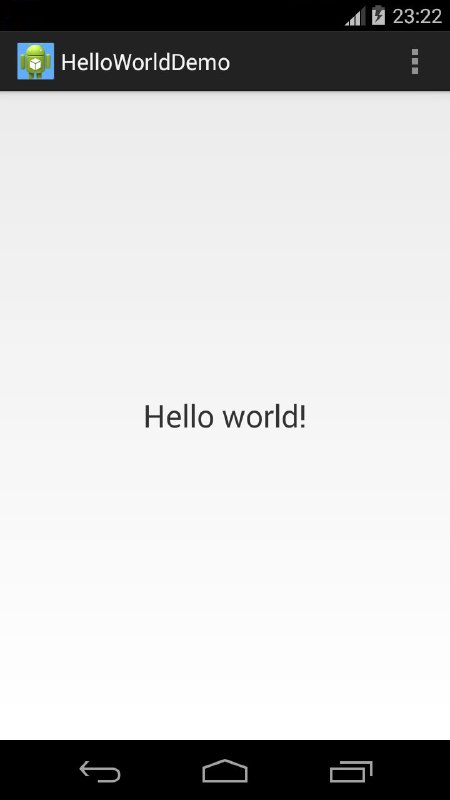
Until the next,
JRichardsz