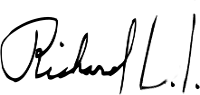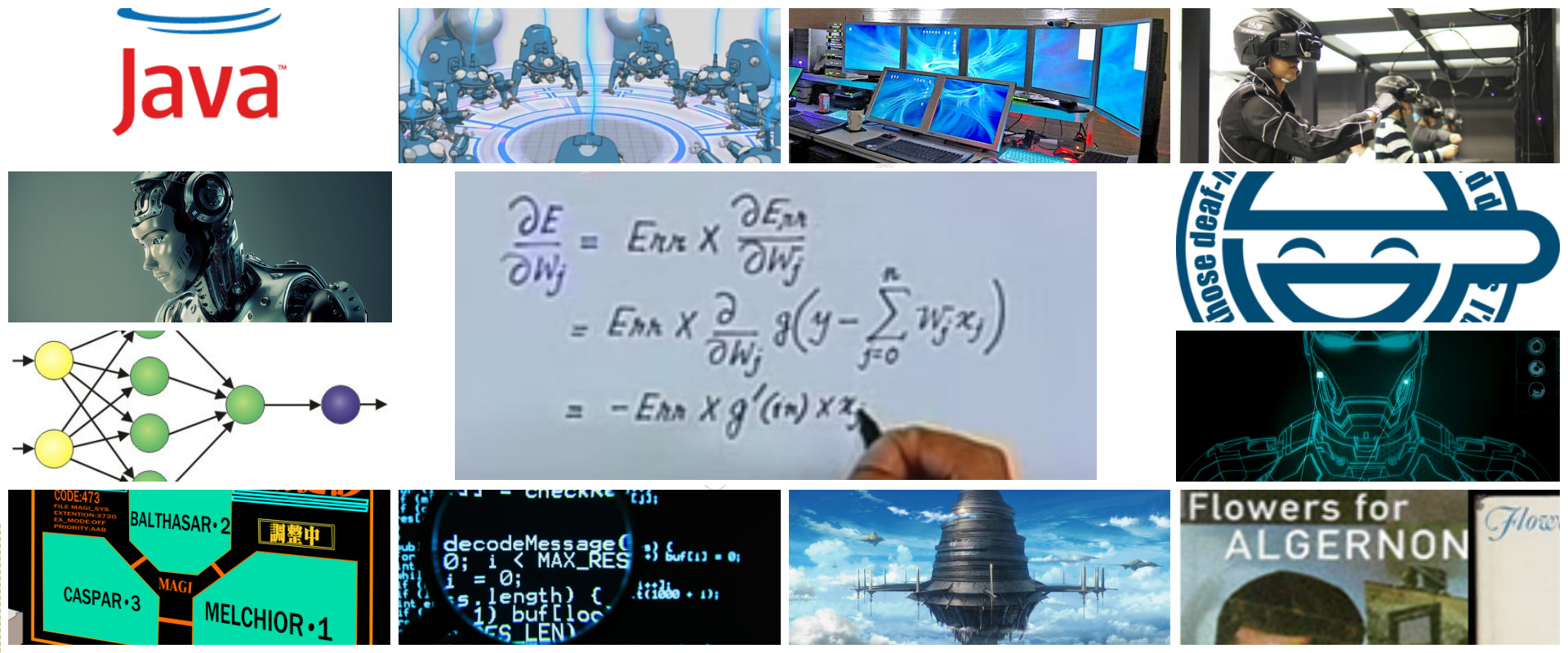If you are familiarized or tired of build your spa for testing and then another build for stagging and then another build for production, this post is for you!!
Backend applications
In the backend applications (java, ruby, python, c#, php, etc) is very easy access to the environment variables and is a common practice use that for support variables by environment like testing, stagging, prod1, prod2, etc
With this feature, backend applications don’t need any more files attached to the source code prefixed or suffixed containing key=value by environment:
- settings.stagging.properties
- settings.prod.properties
Also is a good practice avoid these kind of files because, we don’t have that anyone could see my settings.prod.properties
Use environment as the config store is one of the famous: The Twelve-Factor App
https://12factor.net/config

Modern Frontend applications: SPA
These kind of applications needs settings as any other application. Of course at this layer, we don’t need the database ip or password. Instead of them, we need the apis or microservices urls, some ui settings, etc. If your web offer awesome user experience features, will need more parametrization. And if the developer needs to consume some microservice, this url should change in another environments:
- https://acme-api-test.com
- https://acme-api-stagging.com
- https://acme-api.com
How spa solve its variables requirements?
Usually, spas uses classic files like:
- .dev.env .prod.env
- environment.dev.ts environment.prod.ts
- hardcoded values in constants.js or config.js
Remember that these kind of files go against to the https://12factor.net/ and the devops flows because human tasks are required
In another way if you achieve to automate that, if you are curious, after the build process (npm run build), in the minified and compressed javascript file ,you will find hardcoded the required variables.
Demo of hardcoded configuration with react
In this repository, we have a classic react app:

With this .env file:

If you run the classic commands:
npm install
npm run build
You will obtain the statics assets:

And if you search the the content of .env file, you will find it in the minified file:

That is why if one build was tested Q&A or staging environment, another build is required to production, because if we deploy the same build on the production environment, our spa will continue pointing to testing urls. Common solution is build again the spa passing some argument indicating the rigth environment like:
- –prod
- env=prod
- .env.prod
- etc
How I propose to solve this?
Load the settings of the spa at the start or entrypoint of spa, consuming an http endpoint which returns a json with your required variables. Then just expose them to the rest of your spa modules, classes, etc
Basically at the entrypoint of your spa, you need to consume some http endpoint which returns you a json with the required settings:
{
"securityApiBseUrl" : "https://security-api.com",
"employeeApiBaseUrl" : "https://employee-api.com"
}
Then using some technique expose this json as variable to the entire spa application:
- localStorage
- some global variable like
global._settings - some javascript module or class
- store or another advanced approach
Finally you will need that this endpoint which returns you the spa settings to be unique or easy to intuit. I advice you to bind this endpoint to the server which render your static assets.
In nodejs, is express no matter if you are in the development stage (hot reload changes) nor angular, react or vue. All of those use: express
So, if you are in the development stage, your spa runs at http//localhost:3000, the settings endpoint should be something like http//localhost:3000/settings or http//localhost:3000/config. Analogously:
- https//acme-test.com/settings for testing
- https//acme.com/settings for production
If you achieve this, your build is UNIQUE and could be deployed on any environment or server, because don’t have hardcoded values inside. Instead of that, gets its configuration or settings from the server in which is deployed
Here a post to read about how implement a static http server for spas:
https://jrichardsz.github.io/web/how-serve-spa-csr-react-angular-vue-webs
nodeboot-spa-server
This is my implementation of the previous proposed solution. As it name say: is a server for spas or any static assets with the classic: index.html
This framework exposes an http endpoint ready to use at the same domain of the spa. This means that if your deploy your spa at acme.com your settings will be acme.com/settings.json.
You just need to install as any npm package
npm install https://github.com/usil/advanced-settings --save-dev
and add it to your package.json preferably in the start script
"start": "nodeboot-spa-server my-folder-with-assets",
In which my-folder-with-assets is the folder with the result of build. This folder should contain the index.html
nodeboot-spa-server: variables option 1
Values could be read from environment variables, exactly like create-react-app but for general purpose.
Just export some variables with prefix: SPA_VAR_
export SPA_VAR_FOO=foo_value
export SPA_VAR_employeeApiBaseUrl=https://employee-api.com
These environment variables are exposed as json in the response of http endpoint /settings.json:
{
"FOO" : "foo_value",
"employeeApiBaseUrl" : "https://employee-api.com"
}
nodeboot-spa-server: variables option 2
Instead of prefix your variables with SPA_VAR_, inspired on the java spring boot framework, you could create a spa_settings.json file at the root with these values:
{
"foo" : "bar",
"employeeApiBaseUrl" : "${EMPLOYEE_API_BASE_URL}"
}
Just ensure that that variable exist before the start of server:
#linux
export EMPLOYEE_API_BASE_URL=https://employee-api.com
#windows
set EMPLOYEE_API_BASE_URL=https://employee-api.com
Add the -s settings.json parameter:
"start": "nodeboot-spa-server dist -s settings.json -p 9000 --allow-routes",
Then start the spa server npm run start and this framework, will evaluate the variable syntax and expose you this json:
{
"foo" : "bar",
"employeeApiBaseUrl" : "https://employee-api.com"
}
nodeboot-spa-server: variables for development stage
In the developer machine, as I said, spas uses express as mini server. So if we need to add our settings endpoint, we need to access to express. Some kind of hack.
Follow these links to enable it for angular
- https://github.com/usil/nodeboot-spa-server#settingsjson-at-developer-stage
- https://github.com/usil/nodeboot-spa-server/wiki/Dev-Mode-:-Angular-12
I will add a snippet for react and vue. Until that, what you can do is just to mock the expected settings and at the entrypoint of your spa, do something like this:
var settingsUrl;
if(isDevEnvironment){
settingsUrl = "http://localhost:1234/mock/settings.json"
}else{
settingsUrl = "./settings.json"
}
Until the next,
JRichardsz