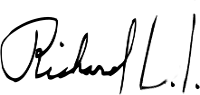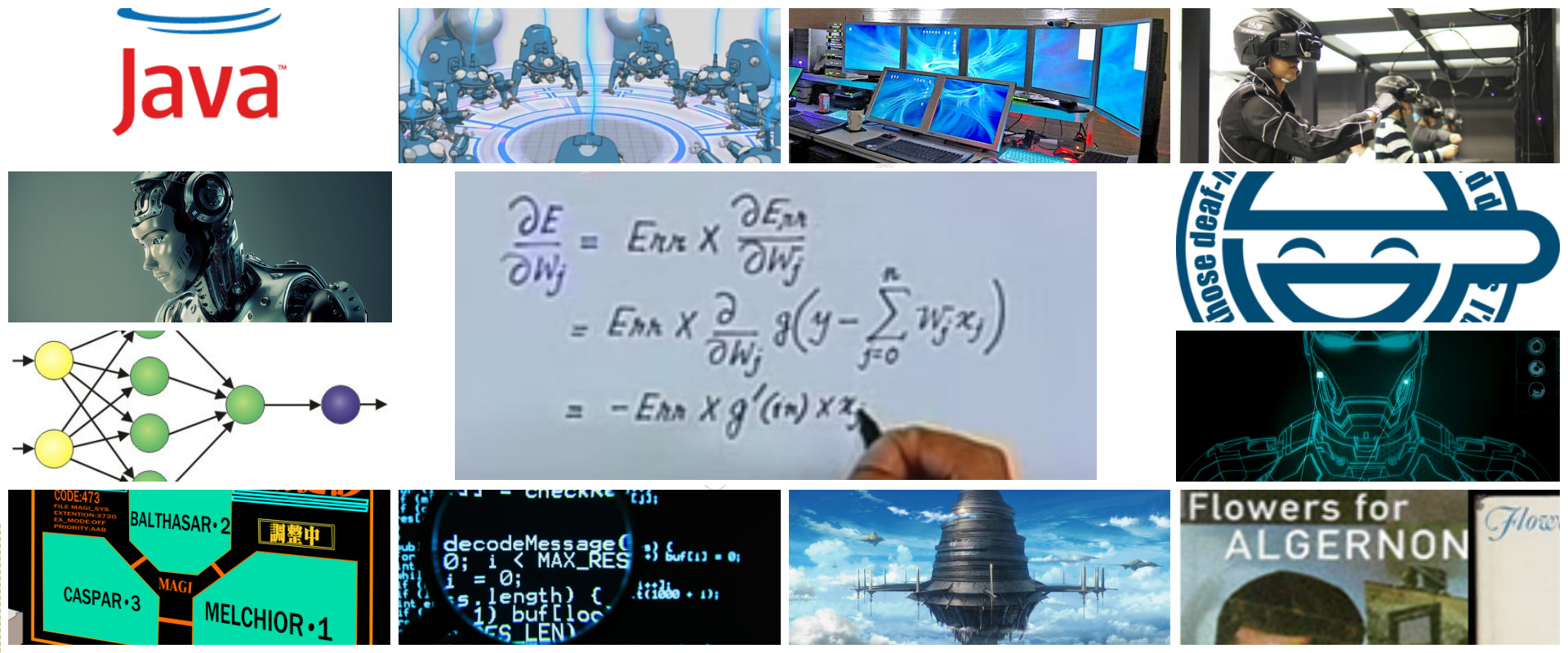I will show you how to run selenium tests without a ton of tools in your machine. This was a result of https://stackoverflow.com/questions/67090130

Introduction
Commonly to run selenium tests, the developer has problems with its machine due its pre-installed browsers and a ton of ancient tools installed on that machine

Docker
I will show you how to run a test with docker, so your host machine could have any browser and the automation will run on another browser. After the test, everything will be deleted, so you machine will continue clean and virginal

Steps
In the host execute this
xhost +
launch the container
docker run \
--rm \
-it \
--privileged \
--env DISPLAY=unix$DISPLAY \
-v $XAUTH:/root/.Xauthority \
-v /tmp/.X11-unix:/tmp/.X11-unix \
python:latest bash
Inside of container, download firefox, geckodriver, some tools
apt-get update && apt-get install -y wget bzip2 libxtst6 libgtk-3-0 libx11-xcb-dev libdbus-glib-1-2 libxt6 libpci-dev
mkdir /browsers
curl https://ftp.mozilla.org/pub/firefox/releases/61.0/linux-x86_64/en-US/firefox-61.0.tar.bz2 -o /browser/firefox-61.0.tar.bz2
tar xvf firefox-61.0.tar.bz2 -C /browsers
mkdir /drivers/
curl -L https://github.com/mozilla/geckodriver/releases/download/v0.32.0/geckodriver-v0.32.0-linux64.tar.gz -o /drivers/geckodrive.tar.gz
tar -xzvf /drivers/geckodrive.tar.gz -C /drivers/
create a folder and add this code /code/app.py
from selenium import webdriver
from selenium.webdriver.firefox.options import Options
options = Options()
options.binary_location = '/browsers/firefox'
driver = webdriver.Firefox(executable_path='/drivers/geckodrive', options=options)
driver.get("https://jrichardsz.github.io/")
get_title = driver.title
print(get_title)
driver.close()
note the firefox binary and geckodriver location
asdd its /code/requirements.txt
selenium==4.7.2
finally execute
cd /code/
pip install -r requirements.txt
python app.py
You should see a log like this and firefox will open and disappear after the test

Lectures
- https://www.howtogeek.com/devops/how-to-run-gui-applications-in-a-docker-container/
- https://www.esds.co.in/kb/how-to-configure-x11-display-in-linux-or-unix-troubleshoot-display-variable-issues/
- https://www.addictivetips.com/ubuntu-linux-tips/set-up-x11-forwarding-on-linux/
- https://github.com/withlazers/citrix-receiver-container/issues/1
- https://stackoverflow.com/questions/28392949/running-chromium-inside-docker-gtk-cannot-open-display-0
- https://stackoverflow.com/questions/28392949/running-chromium-inside-docker-gtk-cannot-open-display-0
- https://unix.stackexchange.com/questions/67111/x-cant-open-display-0-while-display-variable-is-correct
- https://www.juniper.net/documentation/en_US/nsm2012.2/topics/concept/security-service-firewall-xauth-user-authentication-overview.html
Until the next,
JRichardsz