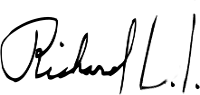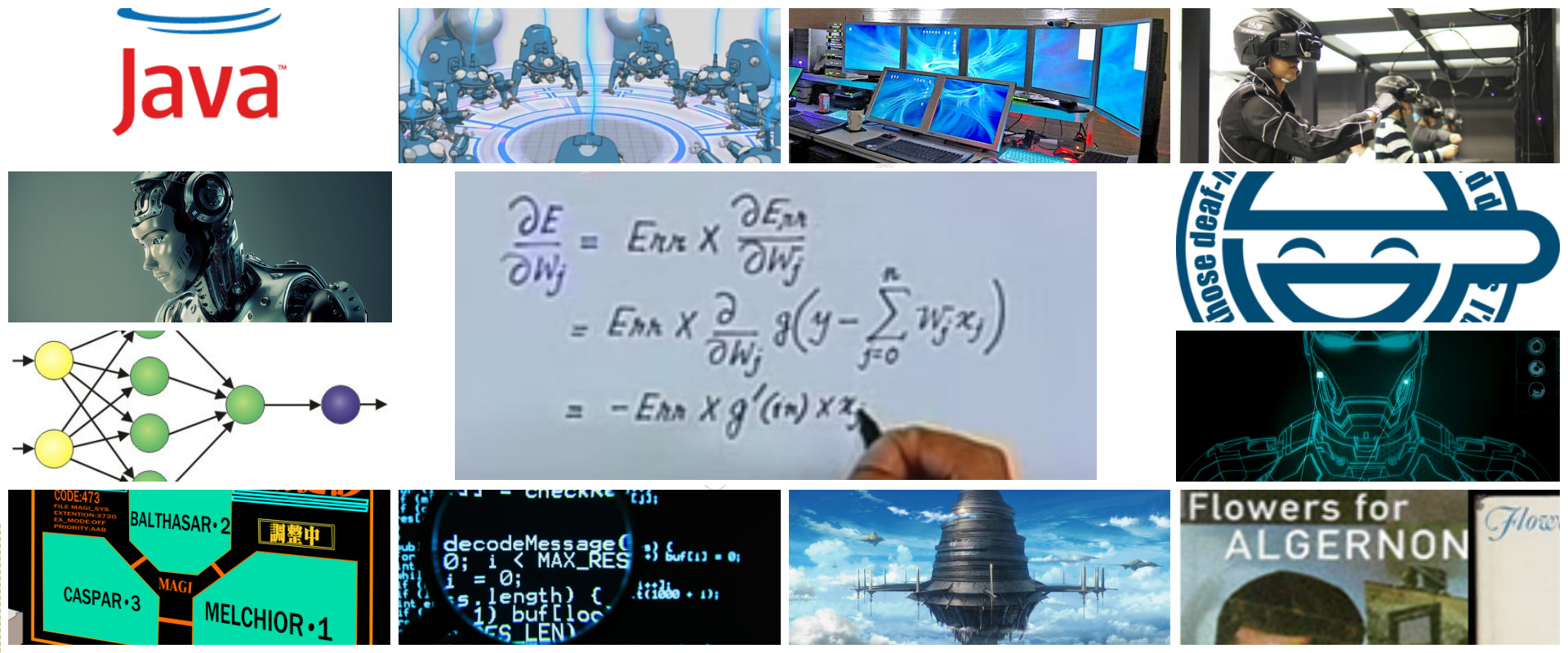Imagine that we are working for an startup called www.aincrad.com and we need:
Allow to the user , start session in the web using some social network like facebook, instagram or application like gmail, paypal, etc
In this post I will show you the common steps to accomplish this requirement.
Web console configuration
For this post, we will imagine a social network or widely used application called : Sword Art Online with a domain www.swordartonline.com
This application has a login in which users enter the classic username and password. So our startup www.aincrad.com needs to use the login of www.swordartonline.com
If this application www.swordartonline.com is decent, must have a web console or developer portal to allow advanced configurations. Here some web consoles as example:
- https://developers.facebook.com/
- https://console.cloud.google.com/
Common steps in this web console could be:
- Create an application called : aincrad
- Configure an image and title
- Enter the origin domain : www.aincrad.com
- Enter the callback url: www.aincrad.com/mycallback
After this configuration you will be prompted with a kind of credentials. For google is clientId and clientSecret.
Redirect
If www.aincrad.com needs to use the login of www.swordartonline.com, these could be the steps:
- When user enter to www.aincrad.com we need to validate if a session variable called userInformation exist. If not exist, this means that this user does not have a started session in the platform.
- If userInformation is empty or null, you need to redirect the user to www.swordartonline.com login. To do this, you can perform an http request to some public endpoint published by www.swordartonline.com using the credentials of previous step. This endpoint will return an url somethins like: www.swordartonline.com/oauth/authorize/…
- This url will prompt to our user with www.swordartonline.com login and after username/password a message like : www.aincrad.com would like permission to access to your account … will be prompted to the user.
- If user accepts, www.swordartonline.com will redirect to source application using the callback configured in the web console, adding an important get parameter called code. In our case is www.aincrad.com/mycallback?code=AUTHORIZATION_CODE
/mycallback
This url or endpoint www.aincrad.com/mycallback:
- Must be public to allow execution from www.swordartonline.com.
- Must allow the receipt of get parameter called code.
Commonly this endpoint is developed using the same backend technology of your web like : java, ruby, php, node.js etc.
At this point if you are able to get the value of parameter called code in the backend controller of www.aincrad.com/mycallback, it will indicate that the user has successfully logged in www.swordartonline.com. So you can save or persist a variable called userInformation in the session to avoid all these steps if user enter again to the web. If user logout, you must clear or delete this value.
Get user email
If you need an extra level of validation, you could perform a new http request to some api like www.swordartonline.api.com/user. To do that you need to send the code to another www.swordartonline.com endpoint in order to get the access_token, something like:
https://swordartonline.com/v1/oauth/token?client_id=CLIENT_ID&client_secret=CLIENT_SECRET&grant_type=authorization_code&code=AUTHORIZATION_CODE&…
Finally perform an http request to www.swordartonline.api.com/user sending the access_token as header. If the response contains a json with user information, it will indicate that the user has successfully logged in www.swordartonline.com
Until the next,
JRichardsz