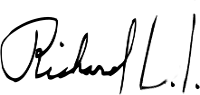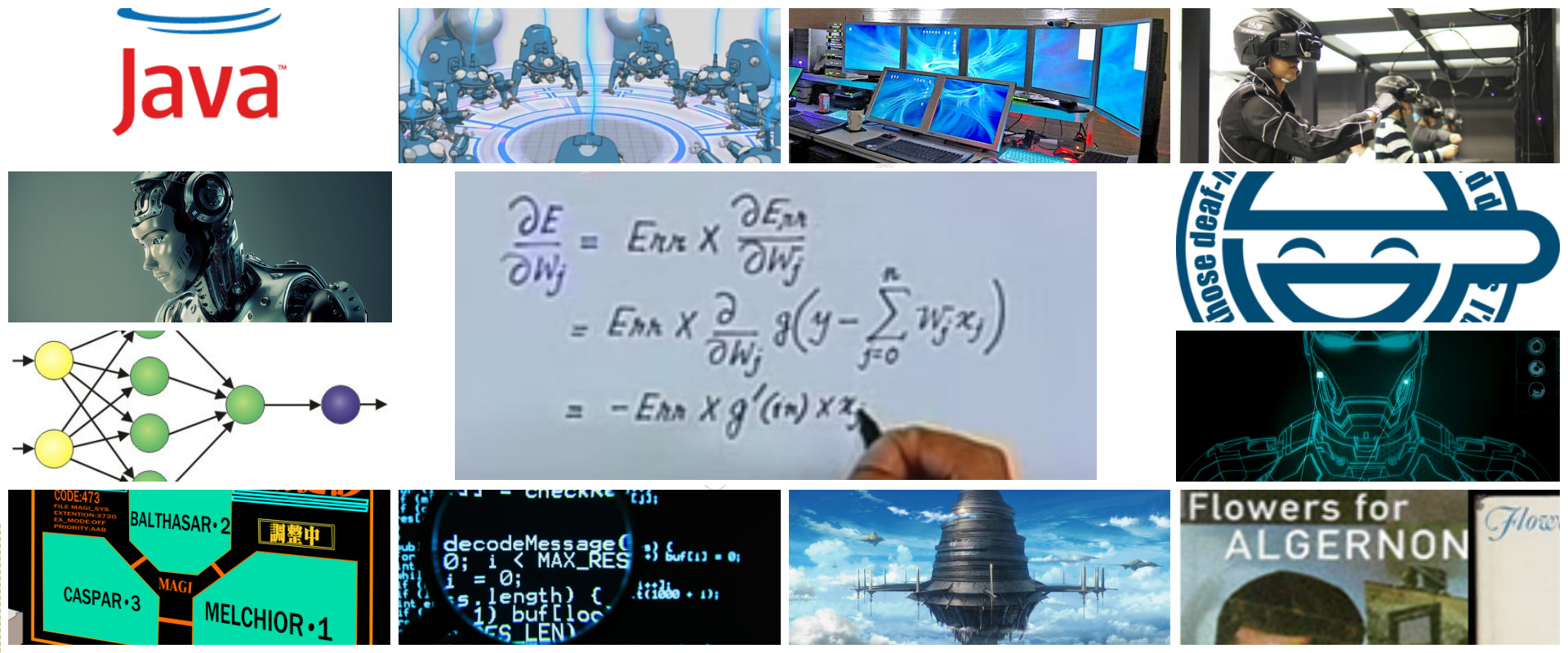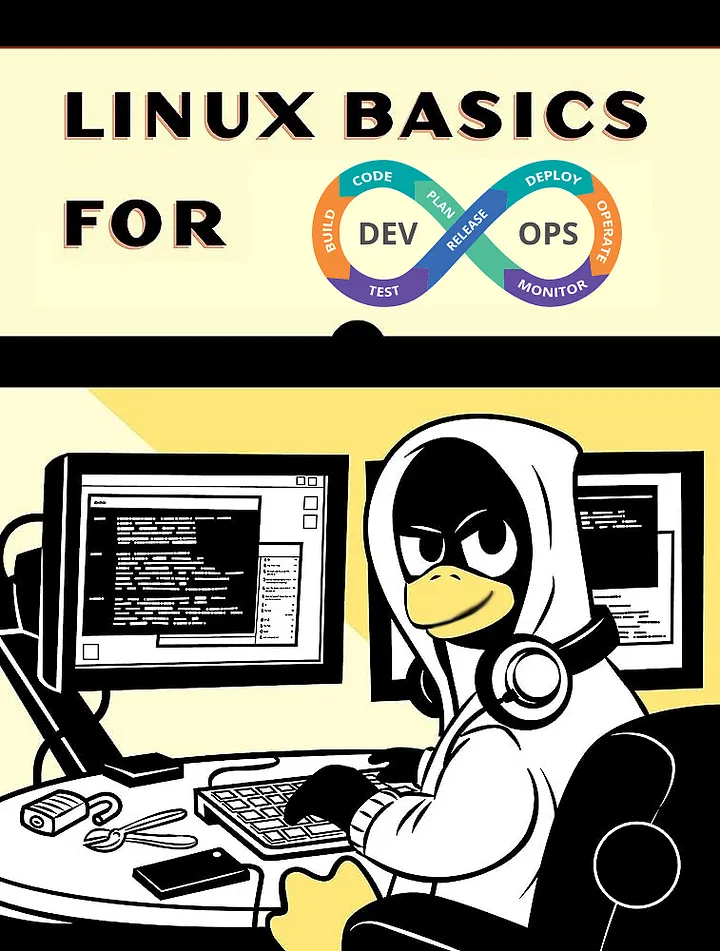
Image Source: https://www.amazon.com/Linux-Basics-Hackers-Networking-Scripting/dp/1593278551
Some Sunday I saw a question in stackoverflow with the magic words…
So I decided to help him and in the way, write this post
The problem
Get some words from specific lines of stdout string
This is very common in a devops daily job. You have to execute shell/bash commands and parse its result to have some valuable data.
Here the step by step solution, just for fun and learning. These commands will help you with your automation from simple bash scripts to platforms like Jenkins
Store the stdout in a variable
command_output=$(acme list)
This is the syntax to execute the command acme list and store all the stdout in the variable: command_output
The exception to this is the command fails. In that case you should use redirects:
- https://linuxize.com/post/bash-redirect-stderr-stdout/
- https://stackoverflow.com/questions/637827/redirect-stderr-and-stdout-in-bash
Iterate line by line
If we have a string variable command_output, you can iterate with this:
while read line
do echo ">>>>$line"
done <<< "$command_output"
At this point the variable line is ready to be dissected
If line starts with …
In this particular case, the requirement is to get lines starting with whit these words
- Sector size
- /home/documents/image-of-sd-card.img2
So, since I am a programmer (java, nodejs, php, python, c#), this is the classic starts with feature. With bash is:
if [[ "$line" == "Sector size"* ]]; then
echo ">>>>$line"
elif [[ "$i" == "/home/documents/image-of-sd-card.img2"* ]]; then
echo ">>>>$line"
fi
Split by one space
This was hard to insert in my brain. Bash syntax is for martians (like me) so is very different of my beloved languages (java, nodejs). After hundred of automations, if the variable is $line the syntax to split by one space and get the 7 column is
echo "$line" | cut -d ' ' -f 7
Be careful if the line has more than one space. I researched and try martians workarounds and the result was: CUT don’t works for several spaces
Split by several spaces
Similar to the prior but with awk command. awk is so easy to learn. This is the syntax to split by several spaces and get the third column
echo "$line" | awk -F' ' '{ print $3 }'
All together
raw_content=$(cat input.txt) # change here wth your command
sector_size=
second_partition_size=
echo
while read line
do
if [[ "$line" == "Sector size"* ]]; then
echo "Line found: $line"
sector_size=$(echo "$line" | cut -d ' ' -f 7)
elif [[ "$line" == "/home/documents/image-of-sd-card.img2"* ]]; then
echo "Line found: $line"
second_partition_size=$(echo "$line" | awk -F' ' '{ print $3 }')
fi
done <<< "$raw_content"
echo -e "\\nResults:"
echo "sector_size: $sector_size"
echo "second_partition_size: $second_partition_size"
and the output
Conclusion
Iterate, split, starts with, store stdout in a var are the most basic commands in the linux word. Every devops automation professional should know them. They are easy, fast and funny.
Also, I advice you to know any language at most elementary level (junior developer) before start with bash. The translation of your high level language knowledge (java, python, nodejs, etc) to this beautiful low level command language: Bash
Until the next,
JRichardsz