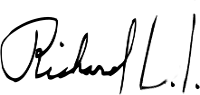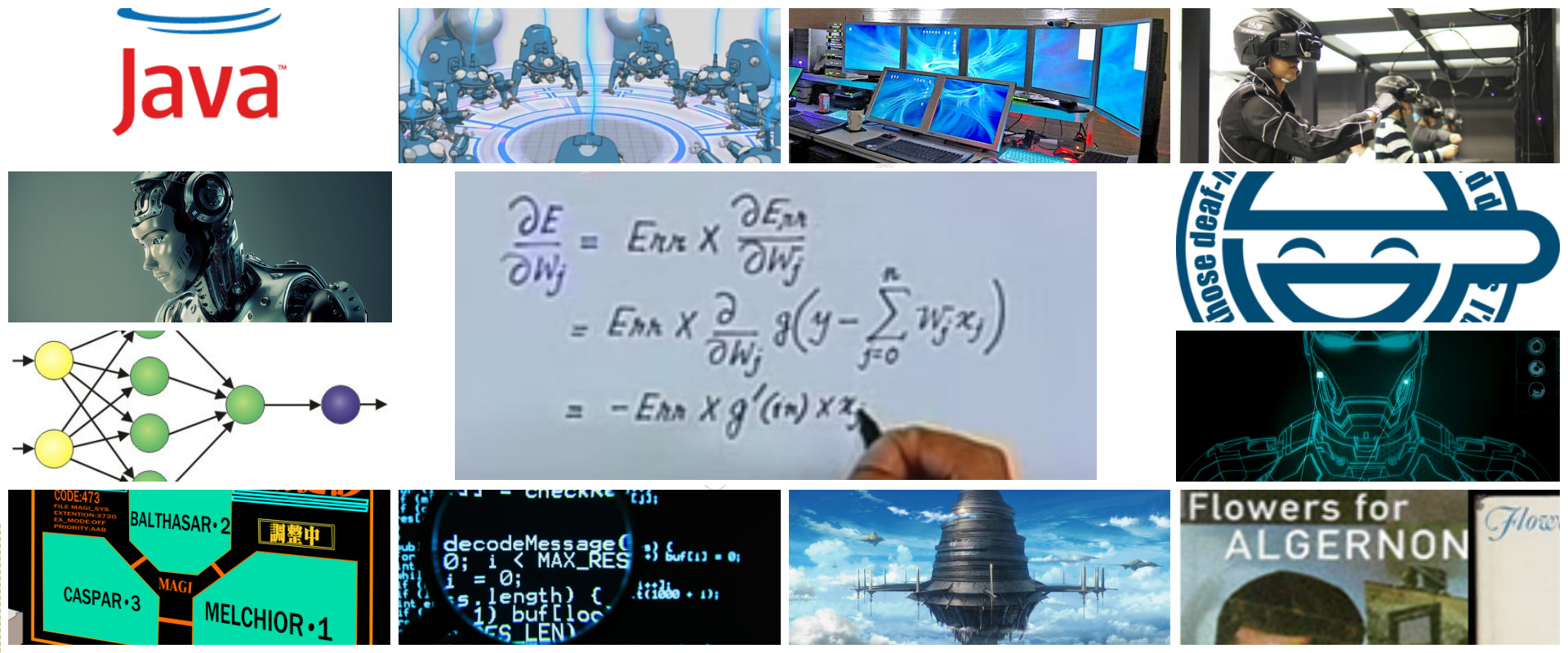In this post I will show you how to configure a webhook in the most used git repository providers.
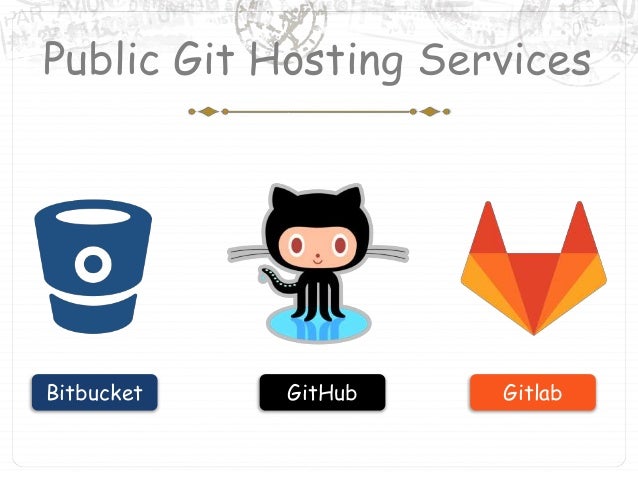
Prerequisites
- Public http url, able to receive POST request with json body. This url could be a simple http app with nodejs, ruby, java, php or something advanced like jenkins, travis, etc
Steps
We just need to add the public url in webhook section and select some event like git push. This is similar in github, bitbucket or gitlab
Bitbucket
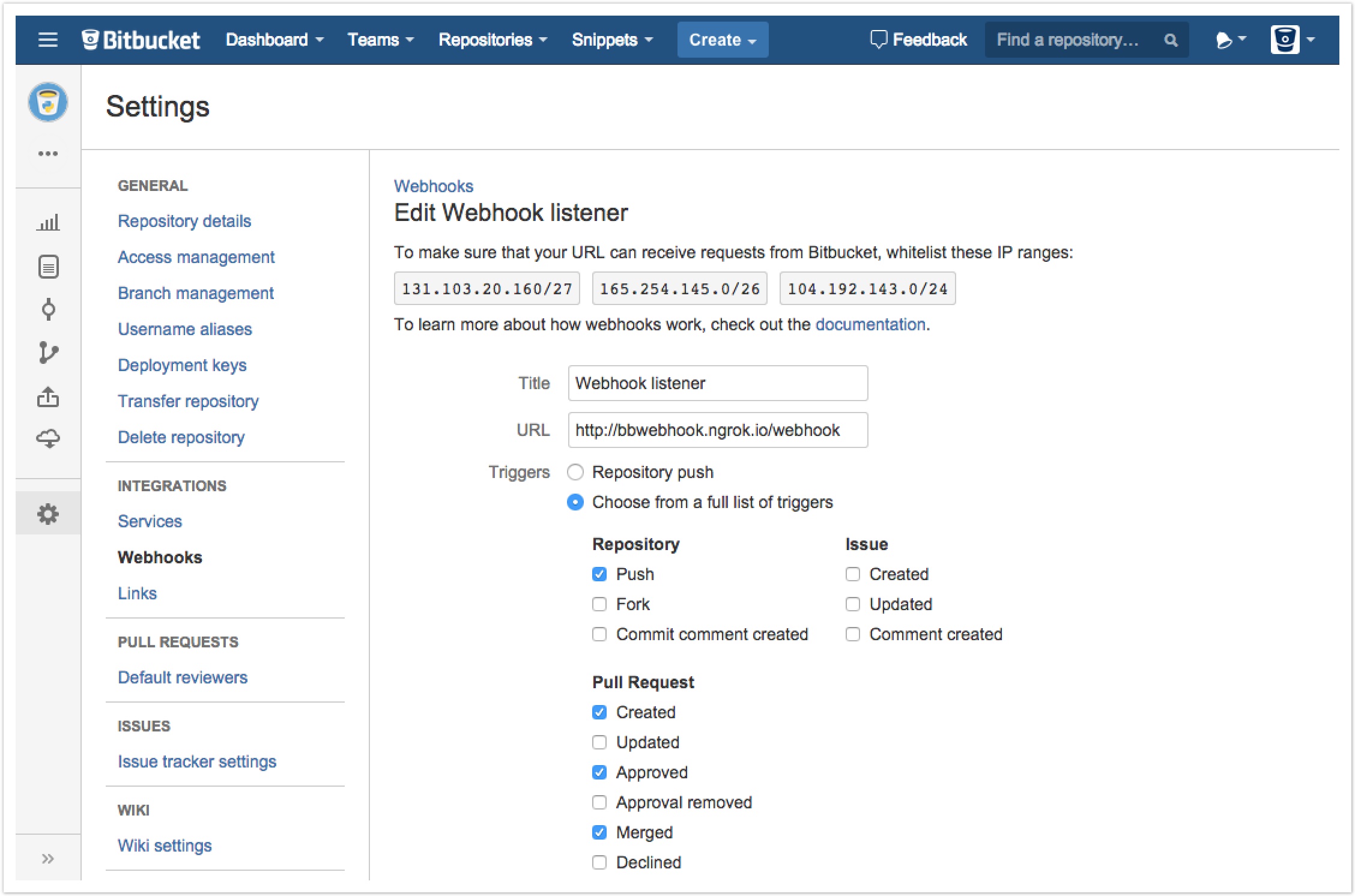
Github
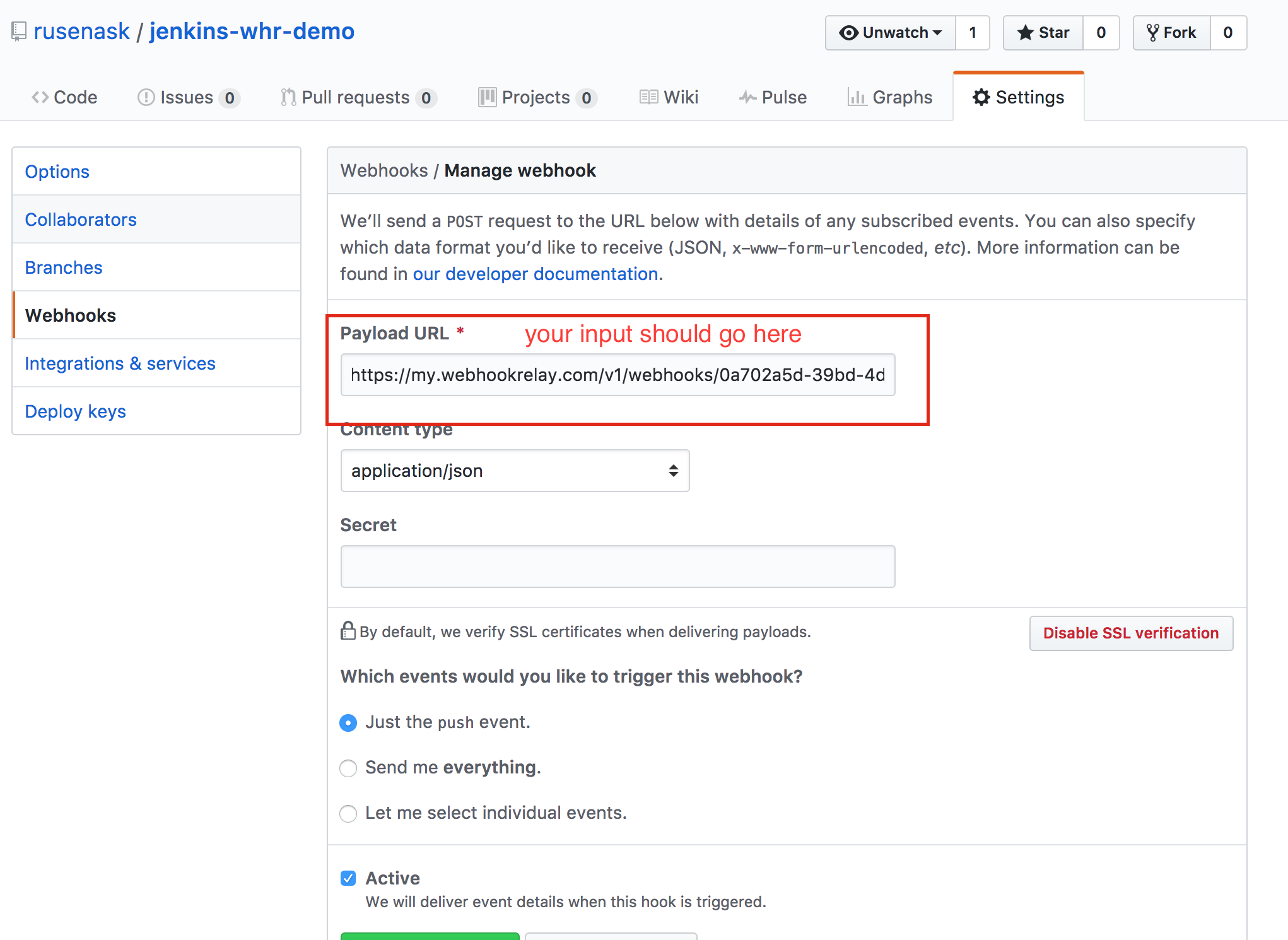
Gitlab
Go to integrations option in your git repository. Something like this:
https://gitlab.com/my_name/my_repo/-/settings/integrations
Secret token is not required and select push event.
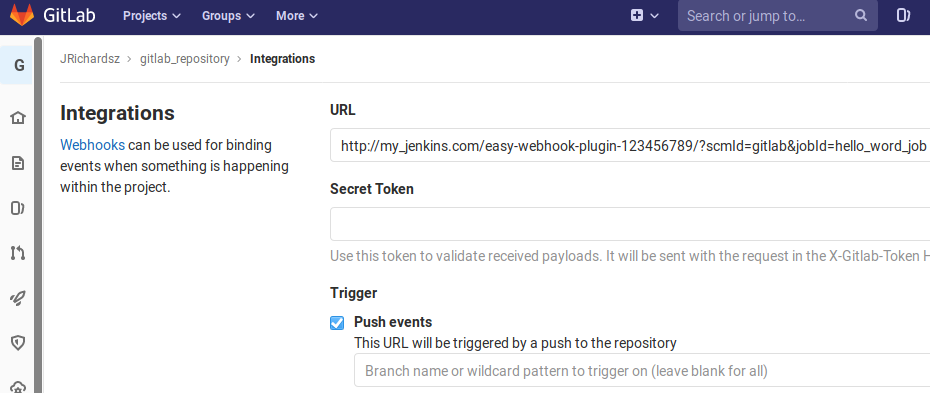
Thats all!! Your git repository provider is ready to send webhook payloads to your public url.
Until the next,
JRichardsz