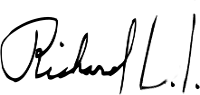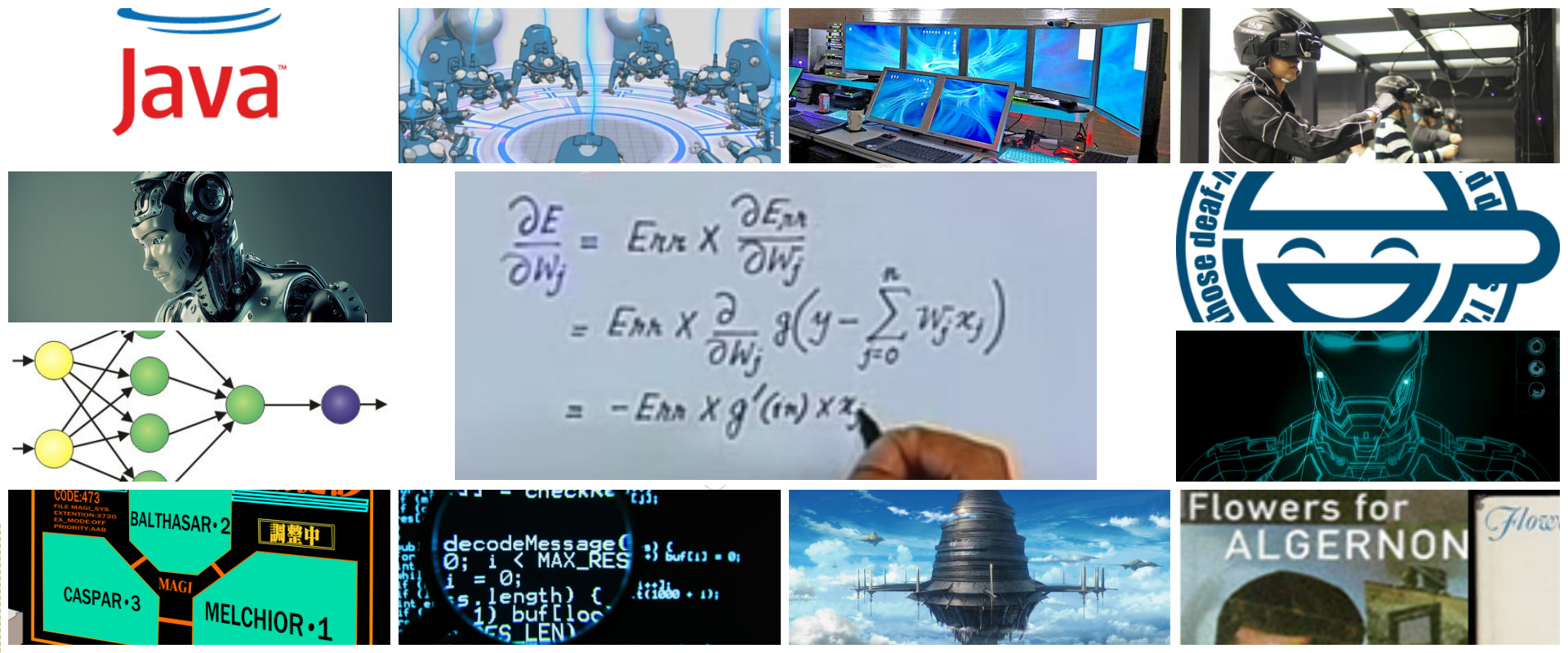In this post I will show you how integrate git and jenkins to make a basic devops routine using webhooks.

Requirement
- When I push to my git repository I need to launch a jenkins job.
Solution
Using the latest functionality provided by github, gitlab, bitbucket, etc called : webhooks and some jenkins plugin related to your git repository provider (github plugin , bitbucket plugin, gitlab plugin) create a jenkins job to launch some tasks.
Proposed flow

- Developer push some source code (java, php, nodejs, etc)
- Your git platform (bitbucket, gitlab, github, etc) detects this event and perform an http post request to your webhook url (preconfigured in github and jenkins) sending it a json payload with important information related to detected event.
- Jenkins receive the http post request and using the easy-webhook-plugin , will parse the json payload and extract some important or common values used in devops automation like : branch name, commit author, commit message, etc
- Jenkins launch a preconfigured job. In this job you could extract use the previously extracted values like branch name. At this point you could start, launch or invoke any technology. (tomcat and postgress in flow image)
Previous knowledge
-
Webhook
First, what is a webhook? The concept of a webhook is simple. A webhook is an HTTP callback, an HTTP POST that occurs when something happens through a simple event-notification via HTTP POST.
For instance, GitHub webhooks in Jenkins are used to trigger the build whenever a developer commits something to the master branch.
In the proposed flow, We can appreciate an arrow from github to jenkins called webhook. This represent a json sent from github to jenkins. We will call webhook_json to this json. In this json, github send us data like :
- git repository name
- branch which was changed
- commit id
- commit message
- commit author
- etc
This is an example of webhook json sent by github when a push is performed : https://gist.github.com/jrichardsz/3ded3cb429d51cc826373e8bded15a8f
-
JSONPath specification
- Understand this specification that allow us lookup values from complicated json nodes in a easy way.
- http://jsonpath.com/
- http://goessner.net/articles/JsonPath/
- This will help us to extract values from our webhook_json
Prerequisites
-
Jenkins Server
- We need an instance ready to use of the latest version of this CI Server.
- This is the common way to install jenkins on linux: https://www.digitalocean.com/community/tutorials/how-to-install-jenkins-on-ubuntu-16-04
- Openshift is a easy and fast way to get an online jenkins server.
-
Git repository
- We need some repository without errors and ready to build. For this post we will use a public github repository to avoid authentication configurations like : ssh-agent, ssh keys, etc.
- In subsequent posts I will show the exact steps to do this.
-
JSONPath specification
- Understand this specification that allow us lookup values from complicated json nodes in a easy way.
- http://jsonpath.com/
- http://goessner.net/articles/JsonPath/
- This will help us to extract values from our webhook_json
Steps
- Configure required plugins in jenkins.
- Jenkins user and password.
- Create a jenkins job which will be triggered by our git provider (github in this case). This job publish an http url ready to use. We will call webhook_url to this url.
- Configure webhook_url in webhook section of github of some repository.
- Test this flow, pushing some change to our git repository or simulating it using commandline.

(01) Configure required plugins in jenkins.
Install this pluging in jenkins server:
- Locale Plugin
- In order to change languaje to english because 90% of errors, issues and documentation are in english.
-
Generic Webhook Trigger Plugin
In order to expose a public endpoint to triggering the jenkins job - Pipeline Plugin
- In order to create our workflows as pipelines (build -> test -> sonar -> deploy -> etc) programmatically with groovy.
(02) Jenkins user and password.
To use as basic authentication in url, we need some user created in jenkins server. Just create one user or use your admin user only for test.
In subsequent posts I show my plugin which does not need authentication.
(03) Create a jenkins job
-
In jenkins home page click en new item and select “pipeline” and enter an item name:
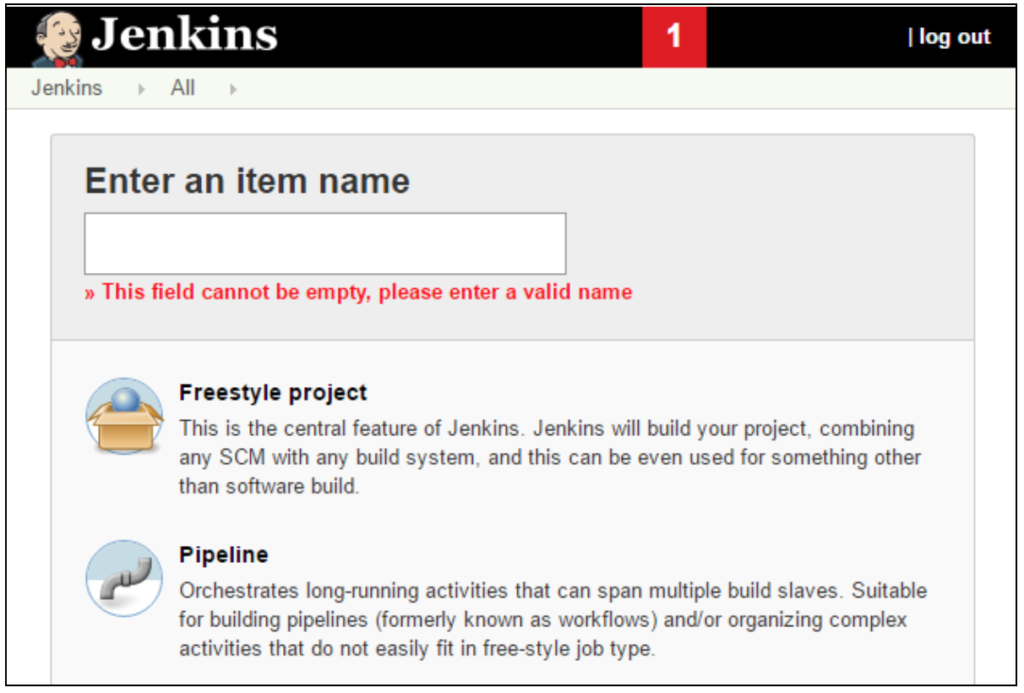
-
In build trigger section choose : Generic Webhook Trigger
This plugin allow us to extract values from webhook_json using jsonpath
According to a section of entire webhook_json :
- If we want to extract repository name and commit author we need to use this jsonpath expressions : $.repository.name and $.pusher.name
- To do thath, in variable input write : repository_name (variable which will be extracted from json)
- In Expression input write : $.repository.name.
- And check : JSONPath
- Do the same for commit_author variable name and $.pusher.name jsonpath expression.
-
From this point, you can use repository_name and commit_author as variables in anyh part of this jenkins job.
-
In pipeline section , choose Pipeline Script
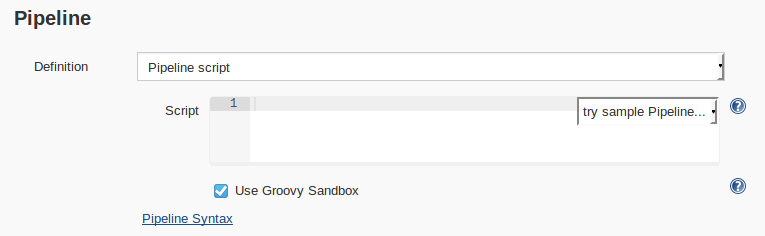
And in the input put this lines:
- Save job configuration.
This configuration enable an url ready to configure in some git provider :
http://JENKINS_HOST:JENKINS_PORT/generic-webhook-trigger/invoke
But if you test this url, jenkins shows you an error related to authentication, that is why we need some user and password to make a basic authentication in url:
http://some_user:some_password@JENKINS_HOST:JENKINS_PORT/generic-webhook-trigger/invoke
The previous url is ready to use in webhook configuration whether bitbucket, gitlab or github (this example)
(04) Configure Bitbucket webhook
Now we must add this url as webhook endpoint in our git provider. Also select push event and json. This is similar in github, bitbucket or gitlab:
-
http://JENKINS_HOST:JENKINS_PORT/generic-webhook-trigger/invoke
-
Bitbucket
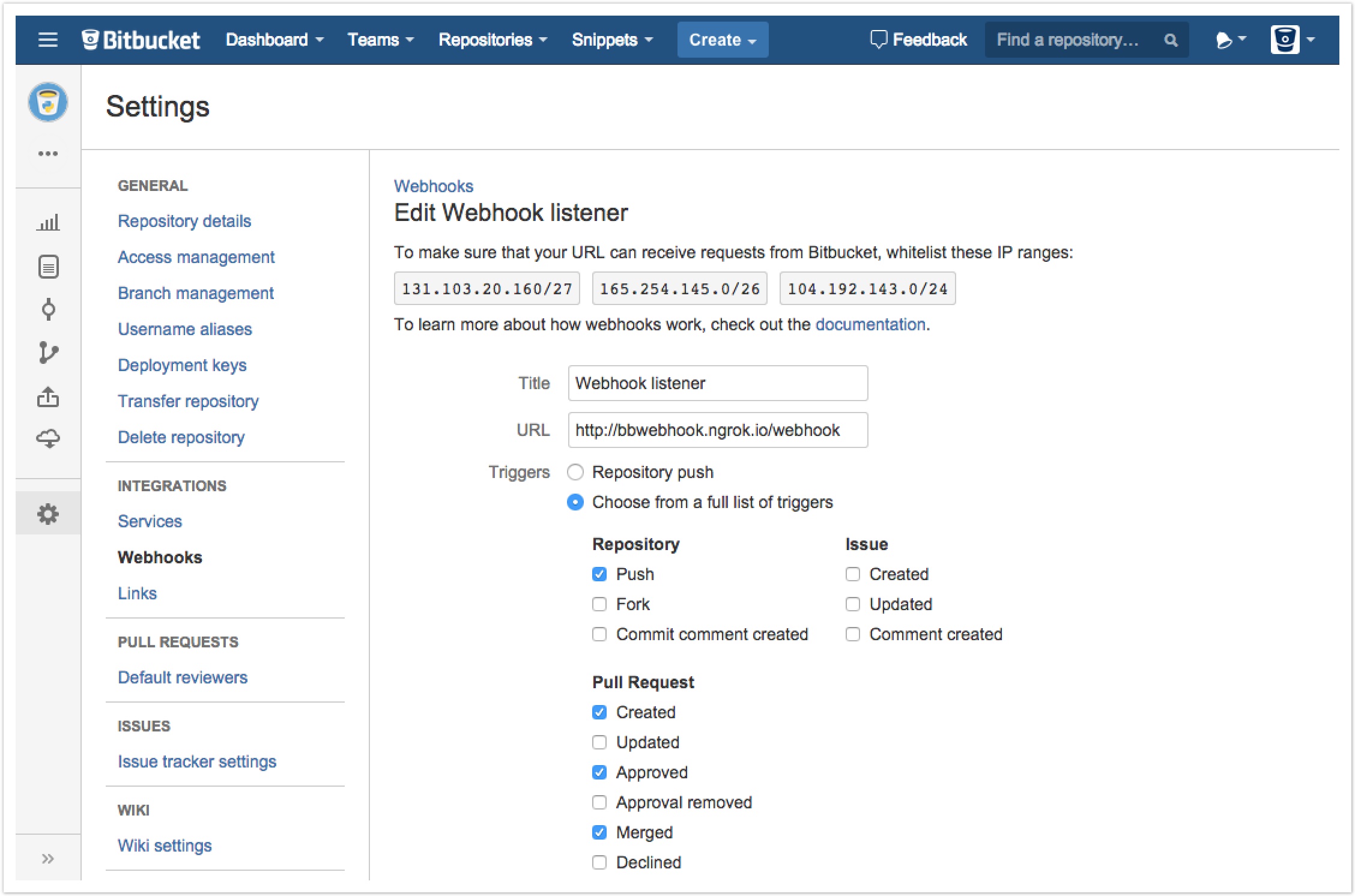
-
Github
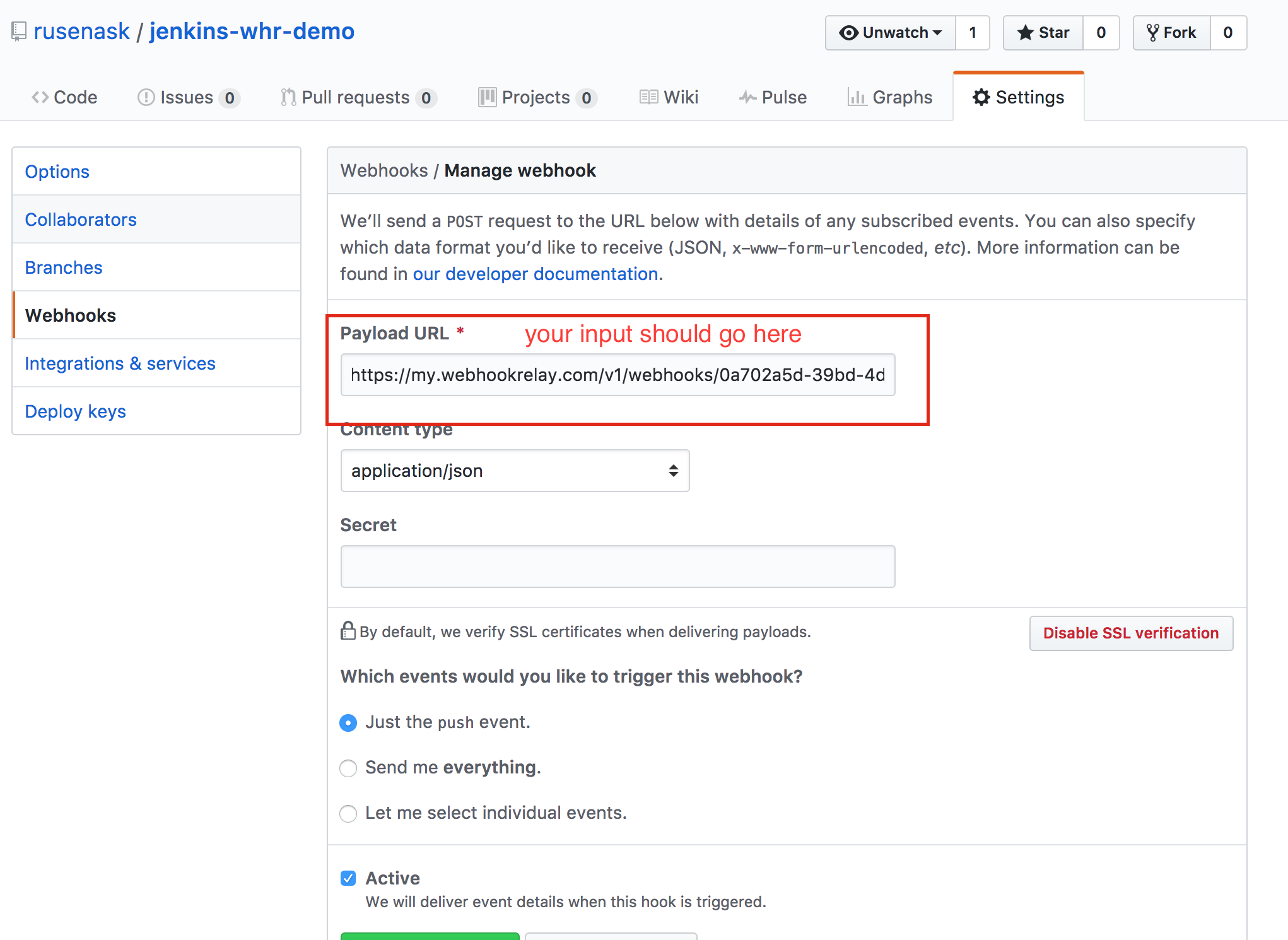
-
Gitlab
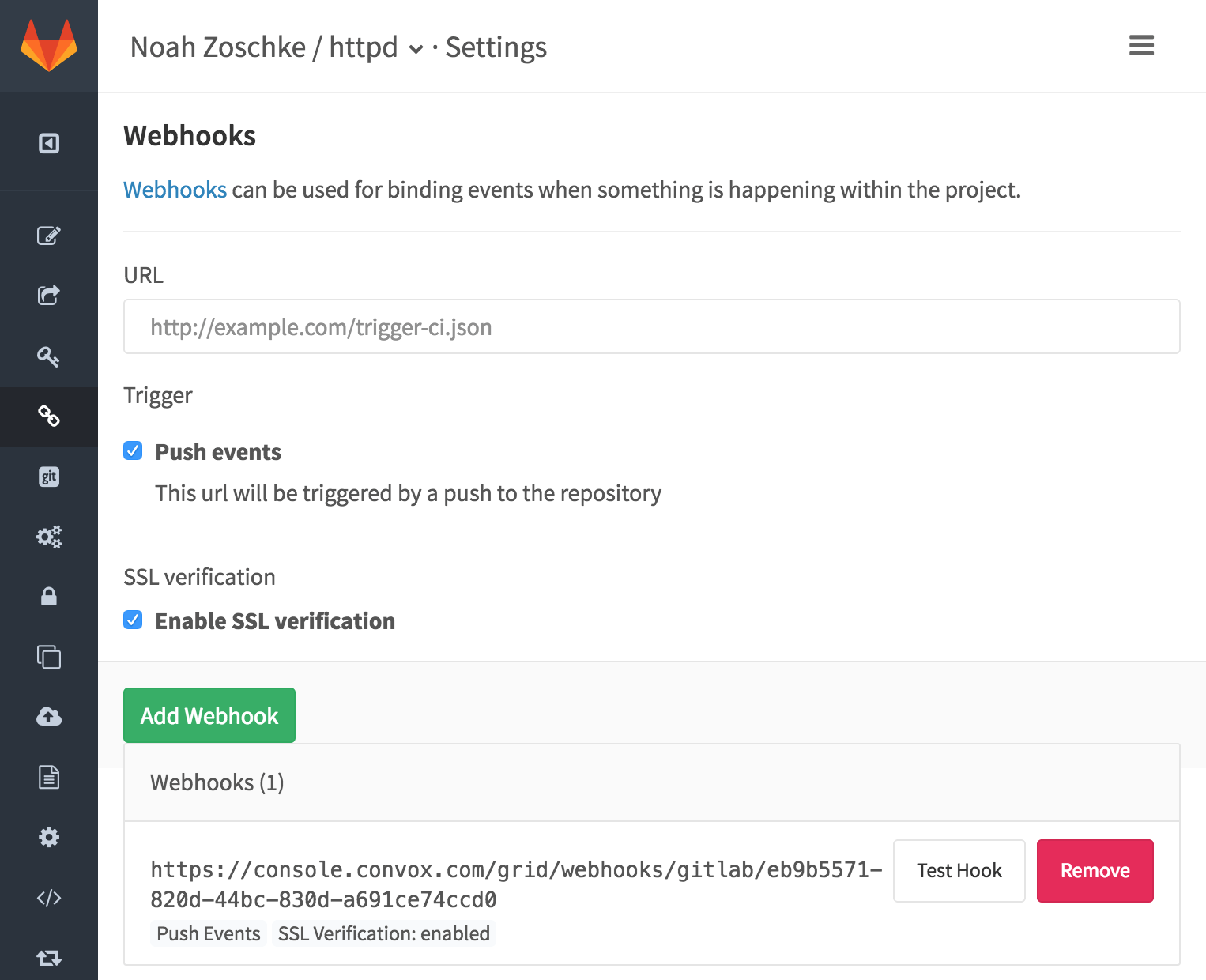
(05) Test this flow
- Pushing to github
After all steps, you just need push some change to your git repository and , this git provider will be execute the url published by jenkins, and jenkins job will be launched.
But beware that each one of git providers , send a different json to jenkins. So you need to create a custom jsonpath expression depends of your git provider.
- With command line
When webhook is configured in your git repository, this will post to your public endpoint with a json contains information about git event. For example : user who commit, branch pushed, git url to clone, commit, message, etc. This json is different in github, bitbucket, gitlab, etc
In order to test this job or simulate some git event, wen will use curl command to send a simple json to our job:
- Verify on jenkins server
If no errors, you will see a success response in commanline and in your jenkins you will see a job execution:
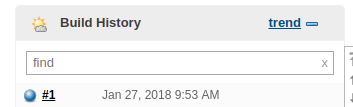
Click in job console of this execution and you will see :
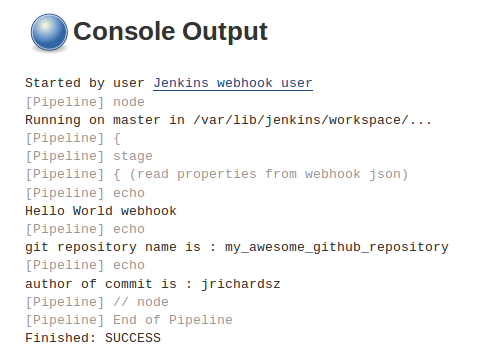
This will confirm that you have a jenkins job ready to receive post from everywhere like bitbucket, github, gitlab, etc
Coming soon
- Configure authentication for git
- Configure user and roles in jenkins
- Using token instead of user:password in generic webhook url published by jenkins
- Show webhooks configuration for all providers : gitlab, github, bitbucket
- I will develop a simple plugin to make life easier. This plugin will be called : easy webhook plugin
Until the next,
JRichardsz