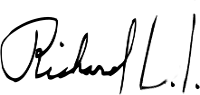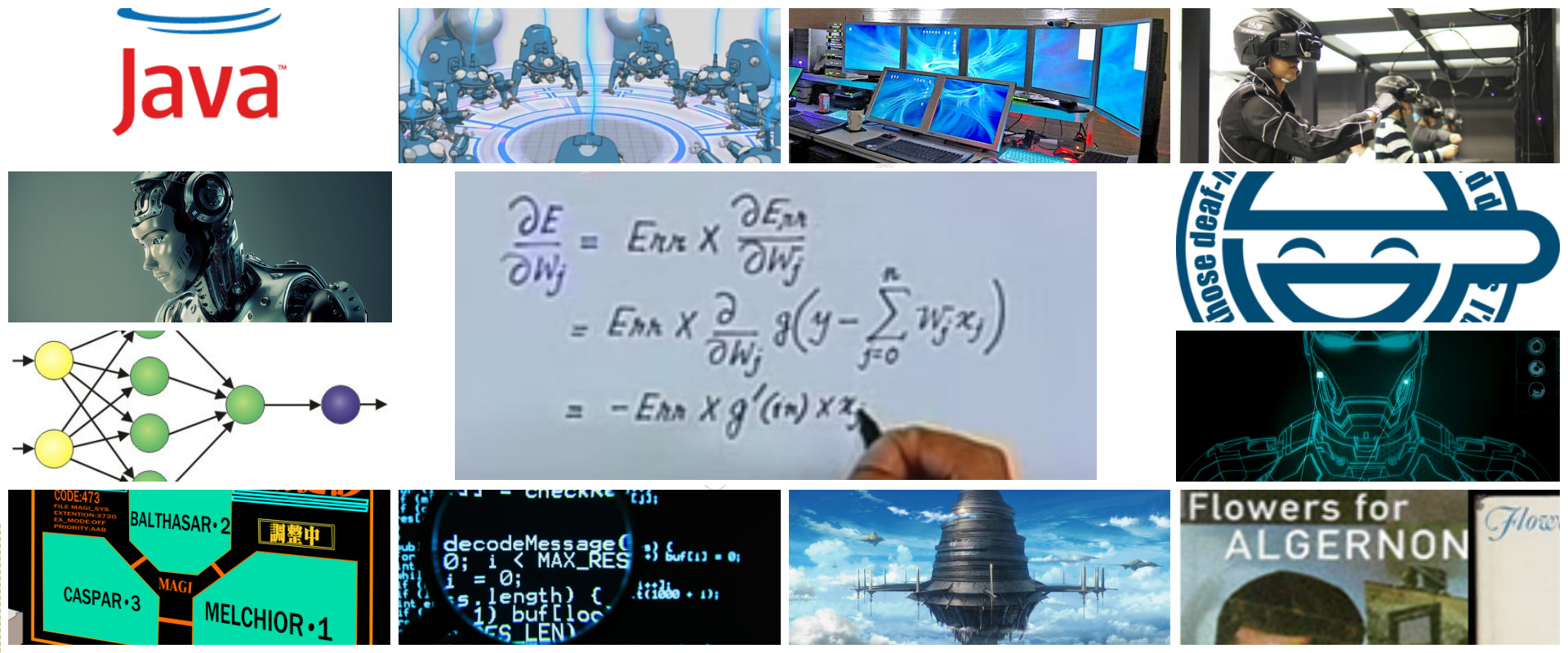Mi brother start working in an education organization. He and his team will have a proof of concept related to adopt some physical educations methodologies to our country. So, as I see everything as a change to develop something interesting, I said : Do you need a system for your proof of concept?. The answer was : Yes I need a simple page to register, students, teachers and admins to create student records.
Which are my options to do that calling to my experience ?
- Frontend (Simple pages)
- Develop some java classes with java server pages framework (deprecated)
- Jquery
- React & Angular
- Some CMS
- Backend (Simple CRUD)
- Java
- NodeJs
- Python
- C++
- Database
- Mysql of course!!
- Mongodb
- Firebase (I only read one post about this)
- Security
- Login
- Create users
- Create roles
- Create mapping between user and roles
- Create mapping between pages and roles
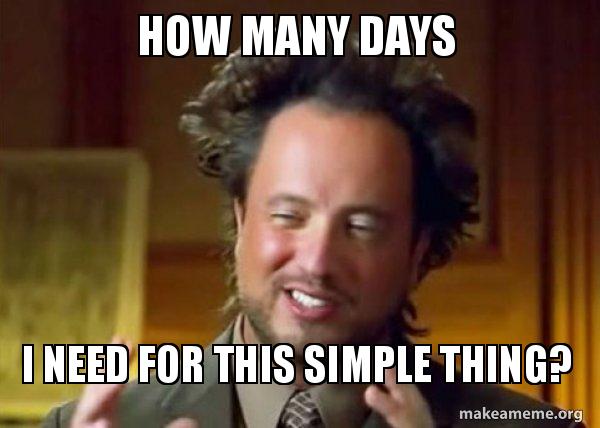
In this post I want to show you how to achieve this requirements in a simple way. I hope this could help you in a mockup design, MVP or simple system.

Install wordpress
In my next post I will show you how configurate a wordpress site using one my prefered platforms : openshift
Wordpress plugins
This are the required plugins:
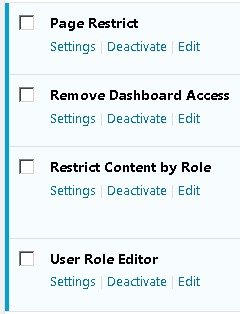
- Page Restrict
- Set login as requirement to page access
- Remove Dashboard Access
- Disable dashboard wordpress for users
- Restrict Content by Role
- Choose who can view a page
- User Role Editor
- Create roles
Steps
Create a new role using “User Role Editor” plugin
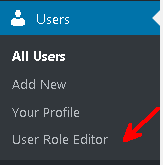
Create some users using wordpress web console (plugin not required) and select a role
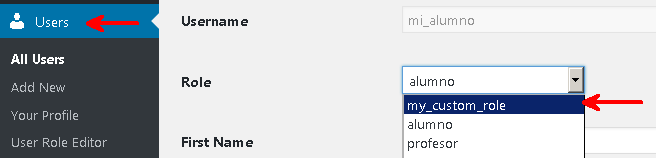
Create some pages using wordpress web console (plugin not required) and :
- Set restriction page in order to force login for this page
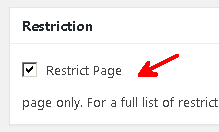
- Restrict acces by role
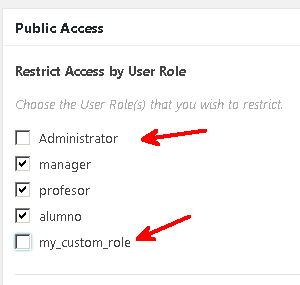
For example , in the previous image , only users with my_custom_role and administrator role could access to this page.
- Restrict Access to Content and Sub Content
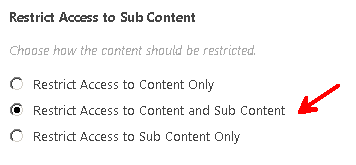
- Configure a custom error page with a message like : “you don’t have access to this page”
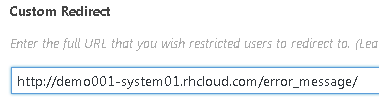
Tests
For this example :
- I have an user with role manager
- I have page called “mantenimiento” with force login and only accessed by role manager.
Test 01 : No logged user try to access to “mantenimiento” page
Result : User is redirected to error page
Test 02 : Logged user without manager role try to access to “mantenimiento” page
Result : User is redirected to error page
Test 03 : Logged user with manager role try to access to “mantenimiento” page
Result : User can access to “mantenimiento” page
Until the next,
JRichardsz