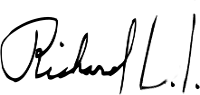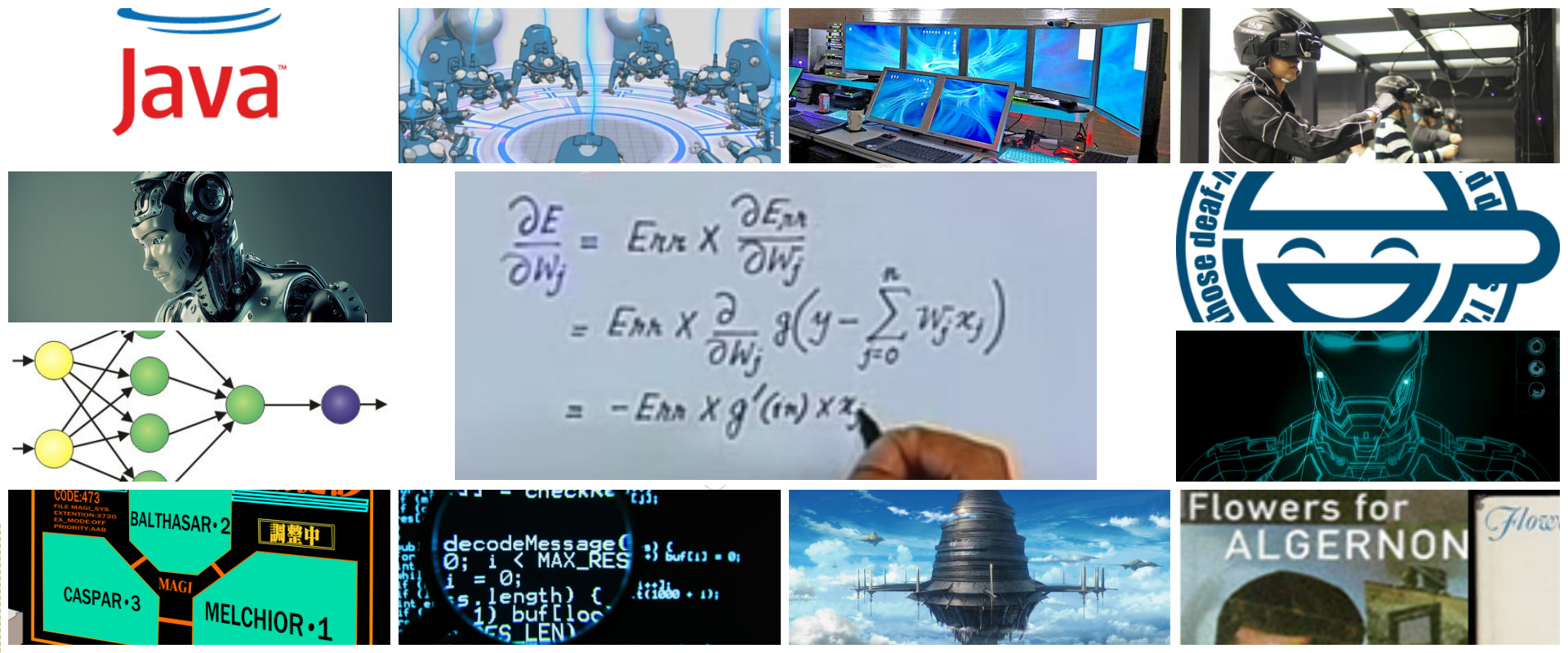In this post I will show you how integrate git and jenkins to make a basic devops routine using webhooks.
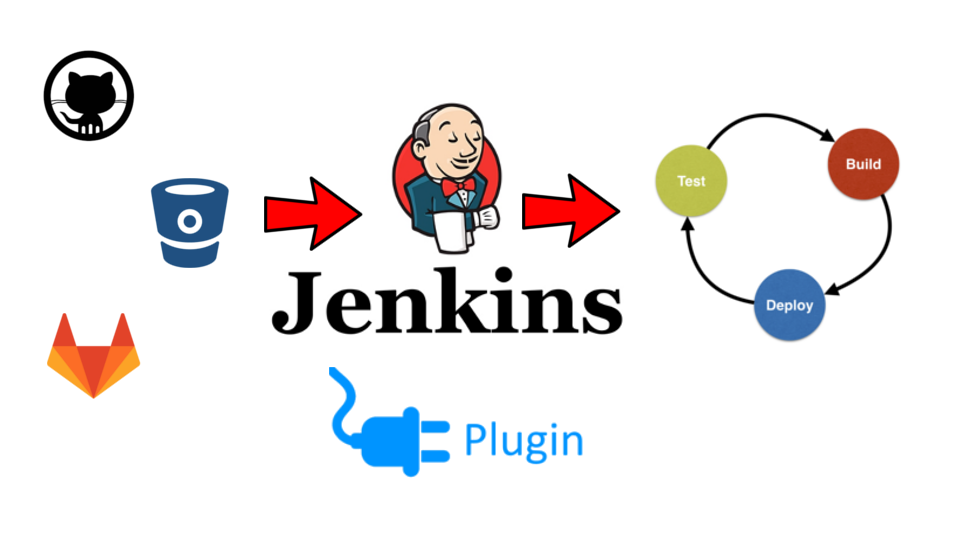
Requirement
- When I push to my git repository I need to launch a jenkins job.
Approach 01
Create a job in jenkins in which you must clone the git repository at regular intervals.
This is simple but, hardware consumption is elevated and is a little outdated
Approach 02
Using the latest functionality provided by github, gitlab, bitbucket, etc called : webhooks and some jenkins plugin related to your git repository provider (github plugin , bitbucket plugin, gitlab plugin) create a jenkins job to launch some tasks.
Approach 03
Using the latest functionality provided by github, gitlab, bitbucket, etc called : webhooks and some jenkins plugin like https://wiki.jenkins.io/display/JENKINS/Generic+Webhook+Trigger+Plugin create a jenkins job to launch some tasks( security configurations are required).
Read this post if you are interested in this plugin: https://jrichardsz.github.io/devops/jenkins-generic-webhook-trigger-plugin-for-devops-with-jenkins
Approach 04
Use the latest functionality provided by github, gitlab, bitbucket, etc called : webhooks and this generic and easy jenkins plugin https://github.com/utec/easy-webhook-plugin , create a jenkins job to launch some tasks.
In this post I will show you how implement this approach 04 because is easy, ready to use and has a pre-configured steps to make life simpler.
Proposed flow
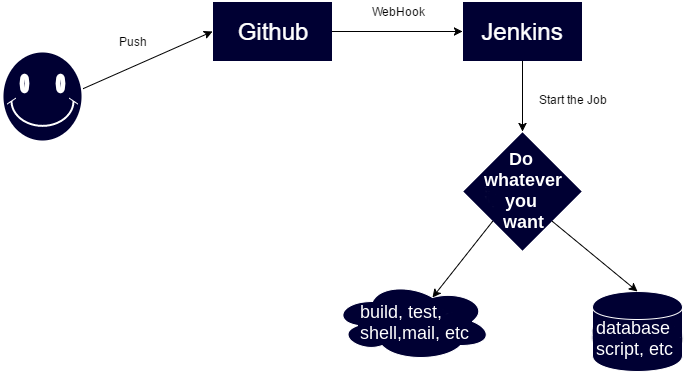
- Developer push some source code (java, php, nodejs, etc)
- Your git platform (bitbucket, gitlab, github, etc) detects this event and perform an http post request to your webhook url (preconfigured in github and jenkins) sending it a json payload with important information related to detected event.
- Jenkins receive the http post request and using the easy-webhook-plugin , will parse the json payload and extract some important or common values used in devops automation like : branch name, commit author, commit message, etc
- Jenkins launch a preconfigured job. In this job you could extract use the previously extracted values like branch name. At this point you could start, launch or invoke any technology. (tomcat and postgress in flow image)
Previous knowledge
-
Webhook
First, what is a webhook? The concept of a webhook is simple. A webhook is an HTTP callback, an HTTP POST that occurs when something happens through a simple event-notification via HTTP POST.
For instance, GitHub webhooks in Jenkins are used to trigger the build whenever a developer commits something to the master branch.
In the proposed flow, We can appreciate an arrow from github to jenkins called webhook. This represent a json sent from github to jenkins. We will call webhook_json to this json. In this json, github send us data like :
- git repository name
- branch which was changed
- commit id
- commit message
- commit author
- etc
This is an example of webhook json sent by github when a push is performed : https://gist.github.com/jrichardsz/3ded3cb429d51cc826373e8bded15a8f
-
JSONPath specification
- Understand this specification that allow us lookup values from complicated json nodes in a easy way.
- http://jsonpath.com/
- http://goessner.net/articles/JsonPath/
- This will help us to extract values from our webhook_json
Prerequisites
-
Jenkins Server
- We need an instance ready to use of the latest version of this CI Server.
- This is the common way to install jenkins on linux: https://www.digitalocean.com/community/tutorials/how-to-install-jenkins-on-ubuntu-16-04
- Openshift is a easy and fast way to get an online jenkins server.
-
Git repository
- We need some git repository without errors and ready to build. For this post we will use a public github repository to avoid authentication configurations like : ssh-agent, ssh keys, etc.
- In subsequent posts I will show the exact steps to do this.
Steps
- Configure required plugins in jenkins.
- Create a jenkins job which will be triggered by our git provider (gitlab in this example).
- Get the webhook url
- Test with curl
- Configure the webhook url in your git provider (gitlab in this example).
- Git push using some git platform : github, bitbucket or gitlab (this example)

(01) Configure required plugins in jenkins.
Install this pluging in jenkins server:
- Locale Plugin
- In order to change languaje to english because 90% of errors, issues and documentation are in english.
- Pipeline Plugin
- In order to create our workflows as pipelines (build -> test -> sonar -> deploy -> etc) programmatically with groovy.
- Easy Webhook Plugin
In order to expose a public endpoint to triggering a jenkins job. Follow these instructions to install and configure this plugin:- https://github.com/utec/easy-webhook-plugin#plugin-installation
- https://github.com/utec/easy-webhook-plugin#plugin-configuration
(02) Create a jenkins job
-
In jenkins home page click en new item and select “pipeline”, enter an item name and click in ok:
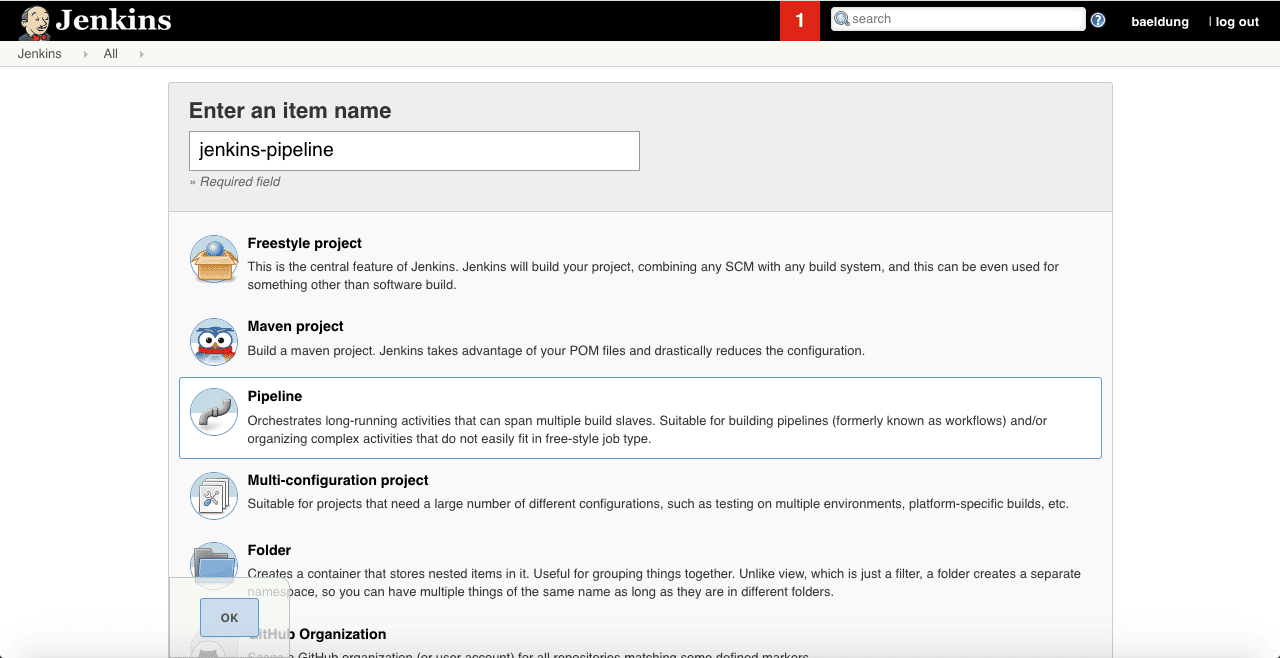
-
Parameters are nor required. Plugin will inject them
-
In pipeline section , choose Pipeline Script
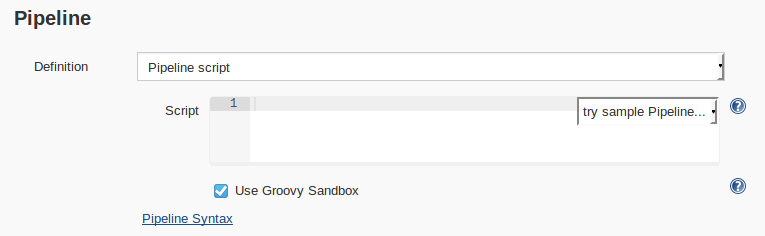
And add the following script into the text area:
- Save job configuration.
(03) Get the webhook url
After configure the easy webhook plugin, a new http url will be ready to use as webhook url.
After a success installation and configuration you could have this scenario :
| Parameter | Description | Example |
|---|---|---|
| jenkins host | ip or public domain | my_jenkins.com or localhost:8080 |
| easy webhook secret key | plugin configuration | 123456789 |
| scmId | one of the well known scm: gitlab, bitbucket or github | gitlab |
| jobId | name of any existent jenkins job | hello_word_job |
With the previous parameters, your webhook url will be:
http://my_jenkins.com/easy-webhook-plugin-123456789/?scmId=gitlab&jobId=hello_word_job
(04) Test with curl
In order to test this plugin, we will simulate a gitlab push event using curl.
For this test, we need a exact gitlab webhook json sample. Here an example
Download this json and save in some file like: /tmp/gitlab_webhook.json
I everything is good, you can exec this curl:
curl -d @/tmp/gitlab_webhook.json \
-H "Content-Type: application/json" \
-X POST "http://my_jenkins.com/easy-webhook-plugin-123456789/?scmId=gitlab&jobId=hello_word_job"
If you go to your jenkins home, you must see a new build execution in your hello_word_job job
(05) Configure the webhook url in your git provider
Follow this post to add this url as webhook in your git repository provider : https://jrichardsz.github.io/devops/configure-webhooks-in-github-bitbucket-gitlab
(06) Git push
If the previous test with curl worked, your webhook is ready to use :D with any git platform (gitlab for example).
Create some git repository and add the following url as webhook for push events. Check this post to get a detailed guide for bitbucket, github and gitlab.
The url to register will be something like this:
` http://my_jenkins.com/easy-webhook-plugin-123456789/?scmId=gitlab&jobId=hello_word_job ` Or if you want, add new http query parameter like notificationUsers
` http://my_jenkins.com/easy-webhook-plugin-123456789/?scmId=gitlab&jobId=hello_word_job¬ificationUsers=jane.doe@blindspot.com `
Finally, just git push some change and go to your Jenkins to see the new build in progress :D
Until the next,
JRichardsz